The Ultimate Guide to Building Exceptional Mobile

- Introduction to Mobile App Development
- Choosing the Right Platform for Your App
- Defining Your App’s Purpose and Features
- Designing an Intuitive User Interface (UI)
- Developing the Core Functionality
- Testing and Quality Assurance
- Optimizing App Performance
- Integrating Emerging Technologies
- Monetization Strategies for Mobile Apps
- Launching and Marketing Your App
Proficiency in Android Studio
Android Studio is the official Integrated Development Environment (IDE) for Android development. Developers need to be skilled in using Android Studio to write code, design user interfaces, debug applications, and enhance performance.

Best Practices for Android App Development Connect with 1.5M+ Global Users
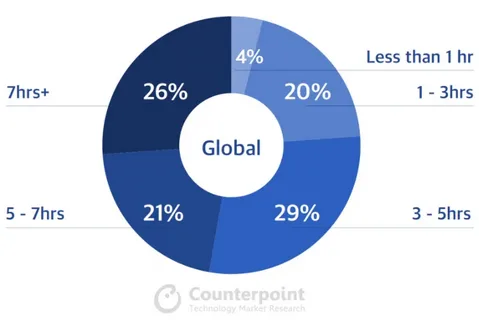
Key Steps to Create a Successful Android Application
Creating an Android application from the ground up involves several essential steps. Here’s a step-by-step guide to the process.
Conceptualization and Planning
Before writing any code, developers must first define the app’s purpose and functionality. This stage includes
– Identifying the target audience
– Analyzing competitors’ apps
– Defining the app’s features and functionality
– Creating wireframes and mockups for the user
2. **Development and Coding**
Once the planning phase is complete, developers move on to coding the app. This involves: – Setting up the development environment in Android Studio
– Writing the app’s core functionality using Java or Kotlin – Implementing user interface elements – Integrating third-party libraries and APIs
3. **Testing**
After the core features are developed, it’s time to test the app. Android developers utilize various testing tools, such as JUnit for unit testing and Espresso for UI testing, to ensure the app functions as expected across different devices and Android versions.
4. **Deployment**
Once testing is complete, the app is ready for deployment. Developers submit the app to the Google Play Store, ensuring it meets all necessary guidelines and requirements
5. **Marketing and User Acquisition**
After the app is published, developers must focus on marketing and user acquisition. This involves leveraging social media, paid advertising, and app store optimization (ASO) techniques to attract users and increase downloads.
See What Our Happy Customers Say

The Future of Android App Development
As the mobile app industry evolves, the future of Android application development appears promising. Emerging technologies like artificial intelligence (AI), machine learning (ML), and augmented reality (AR) are set to define the next wave of Android apps. Developers who embrace these innovations will gain a competitive edge in the market.
Additionally, the growth of 5G networks will open up new possibilities for creating high-performance apps that offer enhanced user experiences and faster data transfer speeds.